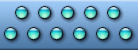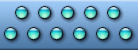|
|
|

How to make icons in Windows format?
To make icons, you will need a special icon-editing application, such as IconCraft.


Step By Step Explanation of How to Make Icons Themes
Make Icons is creator software which is commonly known as custom theme converter which is downloaded from the internet for free for making icons.
With relation on how to make icons, I will give you a step by step description of how you will make a PSP theme. The first and the foremost thing that you should do if you do not have the relevant software for you to use, is to download PSP creator software. This is a custom theme converter which will be used for the customizing of your icons. You will also be required to have adobe photo shop software which will be used for the editing of your image.
For you to commence on making your icons now that you have all the necessary tools at hand, you will begin by opening your custom theme. Then you should write a title, your product ID, and the version of your theme on the information tab which is provided. Secondly you will proceed with making the wallpaper by opening it with adobe photo shop and resizing the image to 480 by 272 pixels then save your image with 24 bit color with bmp format. The next move will be the importation of the wallpaper on its tab.
The next step is to make icons who's image size are formatted to 64 by 48 pixels the click on file save on web and select 256 color and PNG-8 format. This is very crucial for your icons not to be broken on the PSP theme creator. On the icons tab first level, you should create an icon with 48 by 48 pixels and save following the normal procedure by selecting 256 color and PNG-8 format for the web. On the next level of the icon tab, you should create a settings icon and default icon which should be formatted to an image size 32 by 32 pixels and save for web making the selection of 256 color and PNG-8 format.
On the others tab preview icons should be created with an image size of 16 by 16 pixels format and saved as web on the file and select 256 colors and PNG-8 format. You should also remember to make an image preview of 300 by 170 pixels and save the format as 24 bit color and .bmp format. For the completion of the making of your icon, select the file the click on export and then save the format as .ptf file. After the completion of the whole process, the PSP theme will be ready for you to put on the PSP.
|
|
Copyright © 2005-2022 Icon Empire. All rights reserved.
|
|
|
|