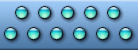


Icon Extractor for WindowsExtract icons from your files, folders and Internet locations in seconds!  With ICL-Icon Extractor 5.15 you can:
With ICL-Icon Extractor 5.15 you can:
System requirements: Windows 2000/XP/Vista/7/8/10. Trial limitations: individual icon library items can not be saved, nag screen. Download (5.6 MB): Icon Extractor - Extract Files from Different Drives and DirectoriesAre you looking for a great icon extractor to extract icon files from different drives and directories? There are different types of icon in computer available in the online medium. Most of these Icon scanner are offered by reputable websites those are best in their field.Body: Take a trip to the online arena and find some good quality websites those are offering all types of icon extract. With the help of these extractors, you can professionally scan folders and files or all drives for icon images. You can easily download icons from the online world. You can easily do icon extract images from ICO, CUR, ANI, EXE, ICL, DLL, SCR, IL, NIL, DCR, RES, OCX, VBX, DPL, BPL and other libraries. You can easily extract all types of icon in computer from ZIP and RAR achieves. And you can download it on your computer it is very simple or you can also take help of internet to find the best icon. Extract and save Windows Vista icons and effectively repair and rebuild icon cache. With the help of icon in computer, you can modify standard Windows icons. Icon scanner will help you to split icon libraries into single icon files and you can easily sort icons that are inside collections. Store icons to special ICC icon collection. Icon scanner will help you import WMF, GIF, PNG, JPG, and BMP images into different icon collections. You can easily create icon DLL libraries without any flaws. This extractor will help you to copy icon images to clipboard and you can easily erase duplicate icons from collections. For future use, you can also export Standard Windows and Vista icons. Well, there are lots of great options waiting for you right in the World Wide Web. You just need to spend time looking for the best website in the online arena. Without any problem, you can easily save all types of icons at once. It is always wise to download best icon scanner from the Internet. It is also very important that you search for the right website that will give you all information about this extractor. Tags: icon extractor, icon extract, icon dll, icon scanner, icon in computer | ||
|
Copyright © 2005-2022 Icon Empire. All rights reserved. |
|
|