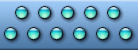


Create beautiful icons from pictures and photos and tweak your system in seconds.  With Perfect Icon 2.46 you can:
With Perfect Icon 2.46 you can:
System requirements: Windows PC. Trial limitations: 30-day trial period, nag screen. Download (6.0 MB): View Icons from Pictures Which You Have Created OnlineIcons from pictures can either be taken from your created icons or bought from website, which deal with software or purchase them, online.Icons are many with different meanings and make-up assist users in application of messages or figurer in computers, one of the most interesting things that keep vision viewers refreshed and wail to stay long on computers is the icons from pictures. You will be delighted to keep the window of your computer attractive with a nice wall picture and save it on the screen, on the Internet when you open your Facebook you would always to look at the images on the pictures of the items you wish either beautiful people and advertise and any events. Icons are important symbols in many areas for instant the traffic light show pictures to able motor vehicles movement and people crossing, the icons from pictures have a wider role of instructions. In computer in icons show where to replace an item if you are to get rid of it e.g. put in the Recycle bin or save your work on Word document, or My Computer., in actual sense the work of icons is getting to every root of the matter in computerized world, when you send messages using picture icons its becomes easier to those who don't understand the language you could be using but can definitely tell what the message passed meant, like icon for love, have a part, or join me for a cup of tea etc. you can use the icons in your computer and send to a friend using the mail icon in the Internet. You will note that they are a number of icons some of them are installed in your computer when you bought it, like the menus of the toolbar they help you to do your work effectively, though they are those which you can purchase from software dealers online. The Website icon which is used in the Internet are important cause they able you to operate and access your messages well. In general icons are necessary; you should ensure they are connected in your desktop. It is good to be adequate with what is in the market as the computer work keeps on charging by time and the icons of pictures are still being created you and purchase them online. You cannot create icon of your own and install in your desktop, you need to be skilled there are Universities that train people on icon creation and if you need to no how you can register with any recognize institute to achieve this knowledge to gain you enough skill in icon creation. Icons have very simply outlooks and the image illustration is clear to the users. | ||
|
Copyright © 2005-2022 Icon Empire. All rights reserved. |
|
|