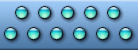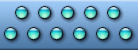|
|
|
Perfect Icon is the best icon converter around
Perfect Icon will hlp you to convert any picture or photo into a bright and stylish icon.


Using Icon Converter to Convert Images of Your Site
the significance of the use of an icon converter for the purpose of customizing you very own images to make your website icon stand out from the rest.
Icon converter is a very easy to use tool which is downloaded free from the internet. This software is normally used for the customizing of images which in turn will give you website a fantastic look. For this to be achieved, one has to broaden his or her creativity and try to come up with a favicon that will out shine the rest. For the ones who might not know, favicon is little logo which is place next to the web sites name.
If you have the interest of having one of your own, then here are three steps that you will need to follow to achieve this. First, you will begin with selecting a logo of your choice to be set as your favicon icon. Depending of what you like, you will find that others prefer to use a letter. Let's take that for instance you choice is the letter 'B' or any other letter will do as your website title. Your chance will work out fine as long as your choice will give a reflection and a feel of your website's title.
You should bear in mind that the use of an icon converter will be required for your favicon to be customized to an image size of 16 by 16 pixels. Secondly, like it has been mentioned in the above statement, in the event that your logo of choice is not converted to JPG or GIF then you will need the converter to perform the necessary conversions. Preferably you should use fewer colors as possible.
By using the icon converter software, make the reduction of the image to 16 by 16 pixels. When you are performing this you should always keep in mind the image resolution. It will not be much of a fuss sins the tool will give all the necessary assistance that you will require to maintain the resolution of your image. After all the conversions have been done, the logo should be saved as favicon.ico.
You should keep in mind that this is the default name of the icons that is used by browsers like explorer and Netscape. Third, make an upload to the root directory on your web site. This is the main directory which contains all the pages of HTML. Notice how easily this is done, believed it or not that is all that is required of you to create a favicon icon to make you website to look out standing.

|
|
Copyright © 2005-2022 Icon Empire. All rights reserved.
|
|
|
|