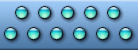


Producing Photo-Realistic IconsPhoto-realistic icons can be handy when designing certain types of software products and Web services. While converting an image into icon is easy, creating a good-looking small-pixel-count icon from a high-resolution photograph is not.Photo-realistic icons can be handy when designing certain types of software products and Web services. While converting an image into icon is easy, creating a good-looking small-pixel-count icon from a high-resolution photograph is not. Every application icon comes in a variety of sizes, making it time-consuming to create a single icon image. Icon making is a complex process, and although taking a photograph and converting it into an icon image may sound tempting, the results produced without following certain rules are disappointing at best. There are several issues to take care of when converting a picture into a Windows XP icon. An icon image file contains several versions of the same icon with varying sizes and resolutions, including some very small sizes such as 16 by 16 and 32 by 32 pixels, which bring a number of issues to creating desktop icons or XP icons from a digital photograph. Various ResolutionsEach icon image contains a number of icons sized from 16x16 to 256x256 pixels. When creating an XP icon manually, you have to remember about the different sizes, and take care of each resolution if you want a fully compatible icon image.Different Color DepthsWindows runs on a variety of computers with different displays and video cards that support various screen resolutions and can display different number of colors. According to the standard, each icon image must contain pictograms with 16 and 256 colors in addition to the 32-bit True Color format.Translucent IconsThe True Color icons support semi-transparency with alpha mask, making the icons blend with their background to provide better visual experience to the user. Semi-transparency is a powerful tool for creating smooth, realistic icons with soft shadows and anti-aliased edges.Icon File FormatThe ICO file format is a complex container that keeps a number of images inside. All color depths and all resolutions are contained in a single ICO file. Unlike GIF icons, Windows XP icons are always supplied in the ICO format.Icon Resizing IssuesThe smallest icons come in 16x16 and 32x32 pixels. While the small size makes it easier to hand-draw an icon, the same matter of size makes it difficult to create a usable icon image out of a high-resolution photograph. Existing resizing methods fail miserably when it comes to sizes like these. In order to produce a good-looking XP icon, you have to use software that applies downsampling algorithms designed specifically for the small-size images.Perfect Icon is a perfect icon editor for converting digital pictures into icons. It takes care of all the issues such as various sizes and color depths, and applies smart resizing algorithms to create perfectly-looking small icons from high-resolution photographs. | |
|
Home | Products | Download | Partners | Icons | Support
Privacy Policy | Terms of Use | Refund Policy Copyright © 2005-2022 Icon Empire. All rights reserved. | |
|
|