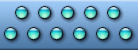


|
| ||||
Business App Tab Bar IconsTechnically, developers receive 193 unique app icons drawn in matching style, each coming in black and white versions. Resolutions of 20x20, 30x30, 40x40, and 60x60 pixels in PNG and PSD formats are included. Raster icons in PNG format only: $49.00 / 39.00 EUR Raster icons in PNG and PSD formats: $99.00 / 89.00 EUR Note: The icon you provide for toolbars, navigation bars, and tab bars is used as a mask to create the icon you see in your application. It is not necessary to use full-color icons. We offer pure white and black icons with appropriate alpha transparency. iOS adds all required effects itself. Making Standard Tab and Menu Icons for Android AppsWhen designing mobile apps or drawing graphics for Android apps, one must conform to certain guidelines. Using graphics designed for different operating systems, especially desktop-based, is generally not a good idea. Foreign icons will look weird at best, or will render your Android apps appear hardly recognizable at worst.There are precise guidelines published in reference to Android icons. Different design guidelines are available for tab icons and menu graphics. Tab icons are drawn in individual tabs in tabbed UI. Tab icons must be provided in two different states: unselected and selected. It is recommended that tab icons are designed as simple, flat shapes as opposed to graphics drawn in 3D or isometric projection. Android OS and Android apps are used on a wide range of hardware platforms using a wide range of hardware. In reference to icon graphics, those platforms can have different display sizes, display resolutions, pixel density and dimensions. To accommodate the wide range of displays, Android developers should supply all tab icons used in their apps in at least three resolutions to be shown on low, medium, and high density screens. Pixel-wise, the outer boundaries for the three sizes are defined as 24x24, 32x32, and 48x48 pixels. Inner dimensions should not exceed 22x22, 28x28, and 42x42 pixels respectively. By supplying all three standard resolutions, developers can ensure that their apps will be shown properly on a variety of platforms running the Android OS. Menu icons are drawn in the "options" menu, and are shown to the user when they press the Menu button. Similar to tab icons, menu icons should be flat, grayscale images. Just as tab icons, developers should not use 3D or isometric projections. Screen resolutions for menu icons are defined in a slightly more comprehensive way compared to tab icons. Instead of just two sizes described for tab icons (inner shape and boundary box), the inner shape of menu icons can be smaller or larger depending on their shape. If a menu icon is square-shaped, its resolution should be smaller than for icons with different shapes. The reason for having two different size limits is to establish a consistent visual size across the two icon types. The outer dimensions for low, medium, and high resolution icons are described as 36x36, 48x48, and 72x72 pixels respectively. Inner shapes for square, low-definition icons is 22x22 pixels, while non-square icons should fit into a boundary box sized 24x24 dots. Similarly, medium-definition icons should fit 30x30 and 32x32 pixel boundaries, while high-definition images should fit into 44x44 and 48x48 pixel boxes respectively. Instead of designing your own graphics conforming to these guidelines, Android developers have an option of ordering stock images from professional designers. As an example, Android Tab Icons by Aha-Soft include 112 unique tab icons in selected and unselected states and all three standard sizes. Should additional resolutions be required, developers can render images at any resolution by opening scalable vector sources. Android Tab Icons can be previewed and downloaded at http://www.aha-soft.com/stock-icons/android-tab-icons.htm. Hotel Tab Bar iPhone Icons - Increase the Ergonomics and Appearance of ItemsDo you want to start a hotel business or you are involved in developing a travel item for iOS? If it is true, then it is very important to design your item or services that to be notable with a professional feel and look! It's the Hotel Tab Bar Iphone Icons that are designed for iPhone. These icons are specially created through professionals designers, and these icons can increase the ergonomics and appearance of any items. The Hotel Tab Bar Iphone Icons are really assist the iPod, iPad, and iPhone developers a easy and quick way to design stunning navigation toolbars, tab bars and bars in their applications. Now, numerous vector and raster options are available to integrate the advance high resolution for retina displaying that applied in iPhone4 and related Apple device. Now, the creators can receive sixty-three excellent design icons and each icon is coming in white and black versions.Icon you give for the toolbars, tab bars and navigation bars, is used as the mask to make icon that you see in the application. It is not essential to use the full color icons. We give the pure white icons with the appropriate alpha transparency. The iOS adds needed effects itself and while making apps for generations of the Apple iPad, iPhone as well as iPod devices, the application developers should use the specific icons set meeting the Apple's stringent Image Creation Guidelines and Custom Icon. As the bare minimum, one requires the application icon or launch image. But, Apple suggests, which apps supply some extra images, like icon used by system while showing Spotlight results or Settings. Apps will open some file types (like audio, documents, and video clips) may need images for representing the supported file formats. | ||||
|
Home | Products | Downloads | Order | Ready Icons | Support
Privacy Policy | Terms of Use | Refund Policy Copyright © 2005-2022 Icon Empire. All rights reserved. |
|