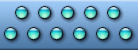|
|
|
 |

Network Icon Library is a collection of distinctive icons designed in the Windows 7/Vista style that represents all operations and concepts related to networks. Each icon is drawn in two versions: with and without shadow. The collection includes such icons as: network card, cable, network hub, wireless connection, network engineer, network security, administrator and many others.
The icons in the collection are distributed as BMP, PNG, GIF and ICO files with each icon present in the 16x16, 24x24, 32x32, 48x48 and 256x256 sizes. There are 256-color icons (for old Windows versions) and full-color transparent icons (for Windows XP and Vista).
Network Icon Library for Windows 7 and Web

Network connection |

Network connection SH |

Access network |

Access network SH |

Network key |

Network key SH |

Network support |

Network support SH |

Network tool |

Network tool SH |

Network tools |

Network tools SH |

Network computer |

Network computer SH |

Network group |

Network group SH |

Network printer |

Network printer SH |

Global network |

Global network SH |

Network files |

Network files SH |

Network folder |

Network folder SH |

Connect network |

Connect network SH |

Disconnect network |

Disconnect network SH |

Network data |

Network data SH |

Network ID |

Network ID SH |

Network certificate |

Network certificate SH |

Network status |

Network status SH |

Network server |

Network server SH |

Data transfer |

Data transfer SH |

Traffic |

Traffic SH |

Repair connection |

Repair connection SH |

Network connections |

Network connections SH |

Local area connection |

Local area connection SH |

Cell network connection |

Cell network connection SH |

Satellite connection |

Satellite connection SH |

Phone connection |

Phone connection SH |

Lost communi- cations |

Lost communi- cations SH |

Wireless connection |

Wireless connection SH |

Network hub |

Network hub SH |

Broken connection |

Broken connection SH |

Disaster warning |

Disaster warning SH |

Network problem |

Network problem SH |

Sniffer |

Sniffer SH |

Secured network |

Secured network SH |

User |

User SH |

Users |

Users SH |

User group |

User group SH |

Add users |

Add users SH |

Remove user |

Remove user SH |

Check user |

Check user SH |

User info |

User info SH |

User login |

User login SH |

User logout |

User logout SH |

Meeting |

Meeting SH |

Agent |

Agent SH |

Client list |

Client list SH |

Admin |

Admin SH |

Network administrator |

Network administrator SH |

Network security |

Network security SH |

Police officer |

Police officer SH |

Network engineer |

Network engineer SH |

Key keeper |

Key keeper SH |

Pirate |

Pirate SH |

Spy |

Spy SH |

Hacker |

Hacker SH |

Visual commu- nication |

Visual commu- nication SH |

Visual connection |

Visual connection SH |

Data trans- mission |

Data trans- mission SH |

Locked users |

Locked users SH |

People online |

People online SH |

People contact |

People contact SH |

People contacts |

People contacts SH |

Online |

Online SH |

Offline |

Offline SH |

Smile |

Smile SH |

Depression |

Depression SH |

Sharing |

Sharing SH |

Folder sharing |

Folder sharing SH |

File sharing |

File sharing SH |

Properties |

Properties SH |

Activity reports |

Activity reports SH |

Remote access |

Remote access SH |

Internet |

Internet SH |

Intranet |

Intranet SH |

Client network |

Client network SH |

Home network |

Home network SH |

Fire wall |

Fire wall SH |

Shield |

Shield SH |

Search computer |

Search computer SH |

Chain |

Chain SH |

Chain link |

Chain link SH |

Broken chain |

Broken chain SH |

Handshake |

Handshake SH |

Wireless |

Wireless SH |

Wi-Fi |

Wi-Fi SH |

Radio transmitter |

Radio transmitter SH |

Wireless modem |

Wireless modem SH |

Fast internet |

Fast internet SH |

Modem |

Modem SH |

Network controller |

Network controller SH |

Chip |

Chip SH |

Network card |

Network card SH |

Driver installation SH |

Driver installation |

Uninstall |

Uninstall SH |

Keyboard |

Keyboard SH |

Monitor |

Monitor SH |

Computer |

Computer SH |

Server |

Server SH |

Data server |

Data server SH |

FTP |

FTP SH |

HTTP server |

HTTP server SH |

DNS |

DNS SH |

MAIL server |

MAIL server SH |

SMTP server |

SMTP server SH |

POP server |

POP server SH |

POP3 server |

POP3 server SH |

IMAP server |

IMAP server SH |

Login form |

Login form SH |

Login |

Login SH |

Card terminal |

Card terminal SH |

Lock |

Lock SH |

Unlock |

Unlock SH |

Open lock |

Open lock SH |

Access key |

Access key SH |

Access denied |

Access denied SH |

Keys |

Keys SH |

Internet access |

Internet access SH |

Mail |

Mail SH |

Read message |

Read message SH |

Send mail |

Send mail SH |

Receive mail |

Receive mail SH |

Send message |

Send message SH |

Get message |

Get message SH |

Messages |

Messages SH |

Write e-mail |

Write e-mail SH |

Attach |

Attach SH |

Protection |

Protection SH |

Cable |

Cable SH |

Data |

Data SH |

No data |

No data SH |

Network structure |

Network structure SH |

Webcam |

Webcam SH |

Web-camera |

Web-camera SH |

Upload to phone |

Upload to phone SH |

Download |

Download SH |

Upload |

Upload SH |

PC-Web synchro- nization |

PC-Web synchro- nization SH |

PC-PDA synchro- nization |

PC-PDA synchro- nization SH |

Refresh information |

Refresh information SH |

Schedule |

Schedule SH |

Update |

Update SH |

Scheduled |

Scheduled SH |

Recycle bin |

Recycle bin SH |

Full recycle bin |

Full recycle bin SH |

Search |

Search SH |

Apply |

Apply SH |

Question |

Question SH |

Info |

Info SH |

About |

About SH |

Delete |

Delete SH |

Problem |

Problem SH |

Abort |

Abort SH |

Turn off |

Turn off SH |

Disaster |

Disaster SH |

Repair |

Repair SH |

Bluetooth symbol |

Bluetooth symbol SH |

Bluetooth |

Bluetooth SH |

USB connection |

USB connection SH |

Silver USB connection |

Silver USB connection SH |

Settings |

Settings SH |

Options |

Options SH |

Tools |

Tools SH |

Gear |

Gear SH |

Red gear |

Red gear SH |

Binary data |

Binary data SH |

List |

List SH |

Text data |

Text data SH |

Reports |

Reports SH |

Save file |

Save file SH |

Printer |

Printer SH |

Phone |

Phone SH |

Folder |

Folder SH |

Database |

Database SH |

SQL |

SQL SH |

SQL server |

SQL server SH |

ID |

ID SH |

Certificate |

Certificate SH |

Power |

Power SH |

Battery |

Battery SH |

Energy |

Energy SH |

Linux penguin |

Linux penguin SH |

FreeBSD |

FreeBSD SH |

Robot |

Robot SH |

Web |

Web SH |

Home page |

Home page SH |
|
|
|
 Download demo icons Download demo icons
 Purchase this icon library now! Purchase this icon library now!
You can also buy individual icons to suit your needs. Each icon is $1 when purchased individually. Please contact us with the icon names you wish to purchase and we will process your order immediately. (Note: Minimum purchase is 2 icons.)
You can order a collection of icons with only some of the available sizes, e.g. 24x24 and 32x32. In this case you will get a discount off the usual price.
All of the icons above are available in the following image formats:

Network Icons - Example
 Free means it's free and you are not going to pay a single penny for it. Using this software will allow you to save more time and you can meet the client's deadline easily. Free icon editor is now available online and offering great help for the application makers and web designers. If you are involved in the same field and you are on a deadline supplied by the client, then you can take help of the free icon editor. But before that you need to download this software from the internet for free and you can start editing the icons straightaway.
Free means it's free and you are not going to pay a single penny for it. Using this software will allow you to save more time and you can meet the client's deadline easily. Free icon editor is now available online and offering great help for the application makers and web designers. If you are involved in the same field and you are on a deadline supplied by the client, then you can take help of the free icon editor. But before that you need to download this software from the internet for free and you can start editing the icons straightaway.
There are so many designers using such free icon editor in order to meet their requirements. At the same time these web designers and application makers are exactly saving more time and money on this sort of task. Now editing icons is becoming easier due to the easy availability of the free icon editor. Image and symbol of icon generally synchronizes with the functions of applications. Example, Network computer is been represented by the network hardware whereas My Computer is been represented by the computer monitor. The word document icons are been represented by document with letter "W" in middle representing the meaning. Icons give resemblance to a lot of documents & applications so user will very easily find targeted application and document. Furthermore, icons are known by placements according to message links & aesthetics.

|
|
Copyright © 2005-2022 Icon Empire. All rights reserved.
|
|

 Icon Craft
Icon Craft is our pick. This icon maker allows you to design and edit all kinds of graphics required in the software development cycle, including icons, static and animated cursors and interface elements - all these kinds of graphics can now be designed in a single application.
 Icon Processor
Icon Processor is an icon converter. It creates icons from your images. It is possible to convert 256-color icons into True Color icons and XP icons.
 ICL-Icon Extractor
ICL-Icon Extractor will scan your files, archives, folders and all local disks for icons. It can download icons from the Internet and customize Windows icons.
 Perfect Icon
Perfect Icon creates icons from any graphic file (PNG, JPEG, BMP, TIFF, WMF and more) in just seconds. Create stylish icons for Windows XP. Easily replace, colorize and save icons that Windows uses to display standard objects, folders and files.
 Pixel Editor
Pixel Editor is a program to create and edit images for websites or mobile devices. An array of tools to work with pictures and simplicity of use make this product ideal for newbies and graphic design professionals alike.
|
|
|
|